PXN Game Controller - FAQs
Controller FAQs:
Q: How to pair the controller with iPhone/iPad for the first time?
A: Long press the controller's power button for three seconds to turn on the controller, then long press the controller's Bluetooth button for three seconds to make the LED indicator flash quickly, then enter the device Bluetooth page to search and connect to the Speedy Gaming Controller device.
Q: Why can I pair with the device for the first time, but cannot connect to the device later?
A: You need to go to the Bluetooth page of the device to ignore the Bluetooth address of the controller and then pair again.
Q: The controller has been successfully connected to the phone, why can't I use the controller to play games?
A: The controller can only play Apple-certified MFI games. You can click the link below to enter the official website of some MFI games list.
Official website of MFI game list: http://www.e-pxn.com/games