PXN Racing Wheel - V900
PXN V900 Racing Wheel - FAQs:
Q:Why can't I connect PXN V900 to my PS4?
A: There is a connection tutorial of connecting PXN V900 to PS4, you can follow the tutorial to connect it again.
If you still can't connect it according the tutorial, please try the following:
1. Unplug and plug again the USB cable to the console.
2. Make sure the original controller is turned off then connect it again.
3. Replace the data USB cable before connecting. (Make sure the USB cable is capable of transfering data.)
Q: Can PXN V900 work on PS5?
A: PXN V900 is not compatible with PS5. Our steering wheel can be compatible with PS3 / PS4 / Xbox One / Xbox Series X&S / PC.
Q: The button on my V900 suddenly didn't work, and I can reprogram the button and pedals with [PROG] button, what should I do?
A: Please press [PROG] button for 3s and release it when the red indicator light flashes, then press [OPTION] button for 8s to restore the factory default settings.