This review has been produced and published by @Genghis "Solidus Kraken" Husameddin
Over the last two weeks or so, I’ve had the chance to use PXN’s V99 racing wheel across my Xbox and PC. The V99 is a force feedback-enabled racing wheel that is compatible with PCs, Xbox consoles, and even the PlayStation 4. Inside the kit comes the racing wheel (of course!), a three-set pedal, applicable support mounts for a desk along with wires and screws, and a six-speed gearbox with low-high range and parking brake support. All of this is an easy setup and requires very little on the user’s end to get going. It’s got good support across the numbers of games I’ve tried it with and can even switch between DirectInput and Xinput when needed.
But before I get into the nitty gritty, let me cover the basics really quick. Here’s to two weeks of racing and trucking on a desk and a racing wheel stand.

The Wheel, Pedals, and Gearbox
Upon taking it out of the box, the PXN-V99 wheel is a sturdy little beast and the heaviest part of the kit. It has all the face buttons of a regular Xbox controller on the front as well as setting the bumpers and triggers as backpedals. Upon putting the setup together on my desk, I spent time getting used to the positioning of the buttons and getting a feel for the wheel itself. Impressions on my end are good—the wheel feels good to hold, the grips playing a major role in keeping my hands steady. The buttons are responsive as are the backpedals, though the latter can be a bit tricky to reach at times particularly the bottom row. More importantly, though, I’ve had no problems setting up my inputs in any of the games I’ve played. And lastly, there is a toggle for 900 and 270 degree modes on the back of the base.
The pedals are responsive and feel good to push down. This little kit had connection inputs for both integration to the wheel and a USB-C port that, admittedly, I didn’t really get around to messing with (and for what it’s worth, the manual made no mention of what this port does, but I’ll get into that in a second). These pedals were easy to reach, and they even have a bit of clearance at the front for you to rest on. This piece also has little rubber feet that keep them from moving on hardwood floors, but if you’re going to have to put this on a carpet, I’d consider getting a stand.
Now the six-speed gearbox is pretty good, if not a little loose. Switching between gears is satisfying but I often found myself accidentally switching gears as I have a nasty habit of keeping my hand on the stick, even when on cruise control. I wish there was more feedback when pushing down to reverse, but that’s about my only complaint with this gearbox. It plugs into the base of the wheel and just works. Once it’s all put together and the device is plugged into compatible hardware, it runs a quick test on the wheel before centering itself, ready for action.
I used the PXN-V99 across one of my computer desks and some cheap little racing stand I bought off of Amazon, just to have an idea of how well it’d work in another environment. The included support stands fit just about anything as they’re three-piece arms that will clamp even under drawers with large faces. The gearbox has its own clamp that fits nice and snug into the table and racing wheel stand. Honestly, considering the price point, I am really impressed with just how well put together the V99 is. Especially considering the actual force feedback motors themselves, which are really powerful as I’ll go over shortly.


The Games and Force Feedback
I’ve played a grand total of three games with the wheel over the course of the last two weeks. First off, let me say that I quite adore Euro Truck Simulator 2. This game is in-depth with its supported trucks and their mechanics, mixing together strong simulation aspects with courier logistics—basically, it’s addicting. The PXN-V99 was immediately detected by the game and was simple to set up. The gearbox was a bit tricky to get working for gears beyond six, but I figured out a good combination of face buttons to shift quickly between high and low gears. More importantly, I found out just how much power the wheel truly carries. Bumps and crashes have a serious heft to them, not to mention the torque of actually pulling on the wheel.
Personally, I liked the default feedback values in Euro Truck Simulator 2 for the V99. Of course, your game will need to offer values to adjust central feedback and any other form of dampening. For me, I loved the power output and responsiveness of the wheel torque, especially when I took it to the circuit in ‘Assetto Corsa’. Mods are essential for this one, but even the base game has basic options to tune and set up the PXN-V99. Ultimately, the wheel is responsive and works great with the PC vehicle games that I primarily play.
Now the third game was on my Xbox Series X. Turn 10’s ‘Forza Motorsport’ is my console racing comfort food and, unfortunately, it doesn’t play well with this wheel at all. The console recognised the PXN-V99 with no issue and there is even a plug for the Xbox controller that’ll go right into the back of the wheelbase, making it easier to navigate the dashboard. But getting Forza to play nice with the wheel was difficult, no matter the settings I changed. I was fighting the wheel just to make turns and oftentimes found myself spinning out simply because the game couldn’t keep up with the wheel. For what it’s worth, this isn’t my first problem with wheel support in these games and I had hoped that Turn 10 would’ve improved controls for this interface device support.
In a future video I will also be covering PlayStation 4 support with Gran Turismo 7. So far, this wheel has been great on the games I’ve played outside of Forza Motorsport (and this one is more so because the games have always been controller-focused). It’s plug-and-play on Windows and Xbox devices and it’s easy to set up in the games that I’ve played. I do have issues with the manual which, while coming in multiple languages, covers the very basics and not much else. No explanations on ports for all the devices, heck not even suggested control set ups for someone who may have never owned a wheel much less a clutch set up.
There is also a mobile app that allows you to set custom settings on the wheel, but I have had no need to use this app myself. I do plan on giving it a try in my coming video review.

The PXN-V99 is a great wheel, thanks to its compatibility, build quality, and strength of the force feedback. Considering the price point, I can easily recommend this wheel as a starter kit for new players and even to enthusiasts looking for an extra wheel without breaking the bank. I plan on covering this wheel more soon, so do stay tuned to see it in action!